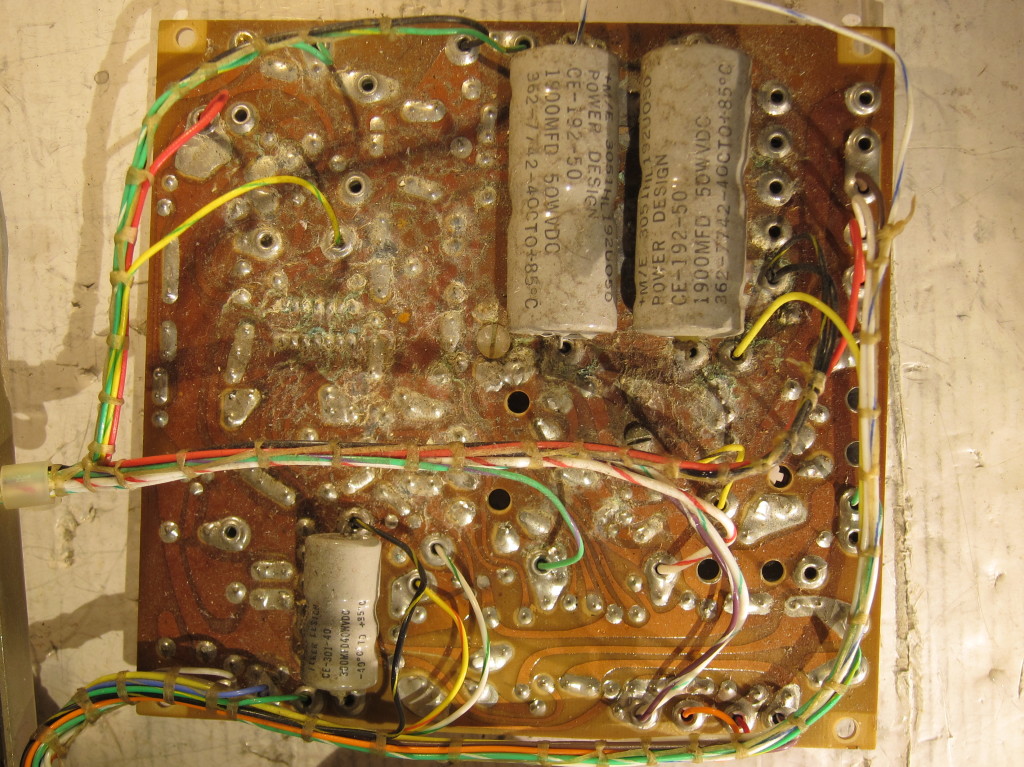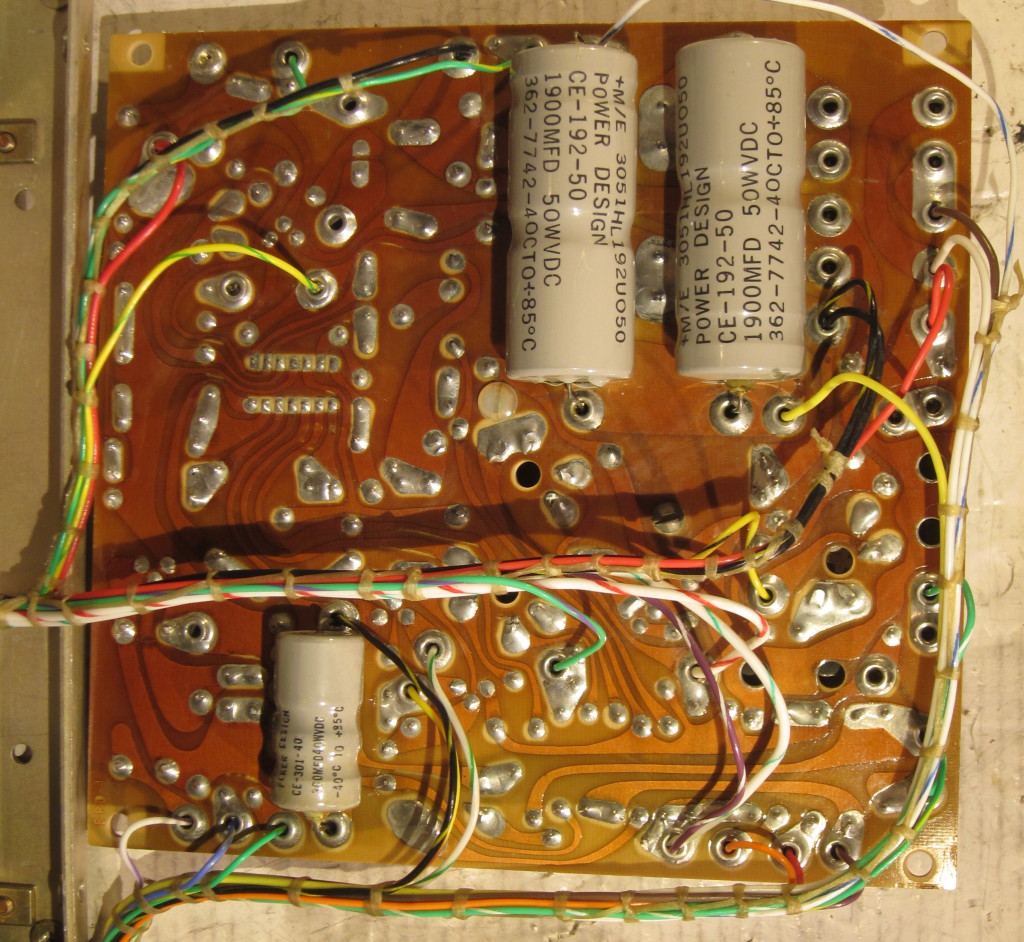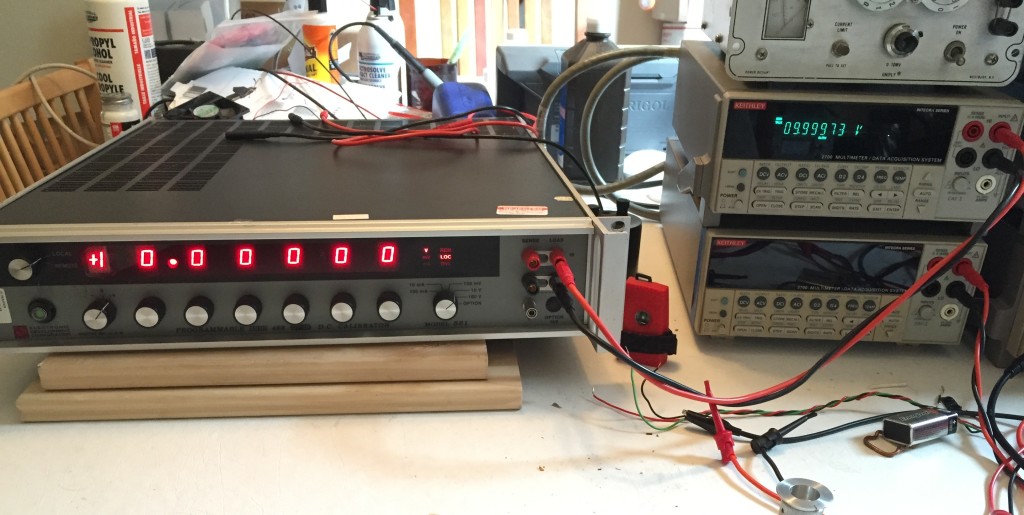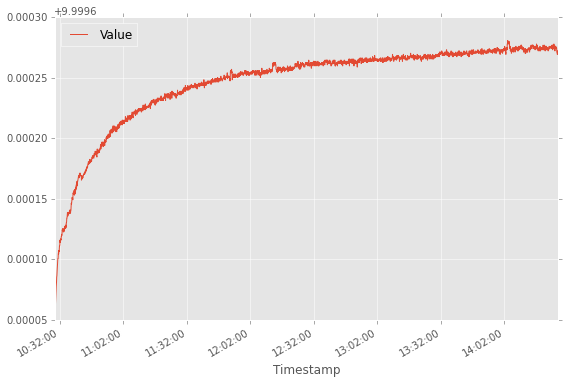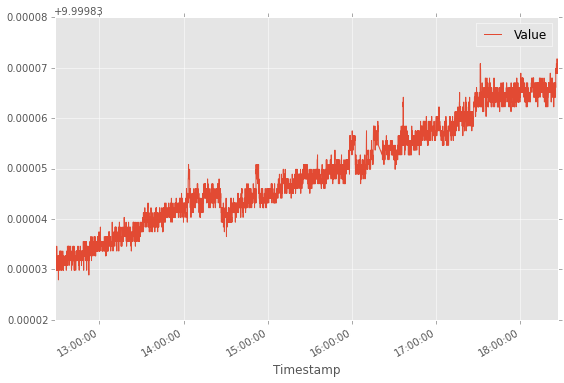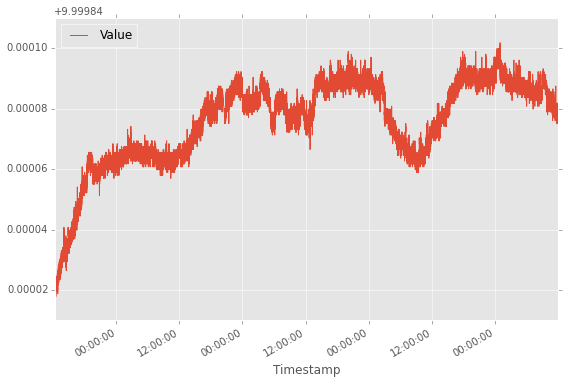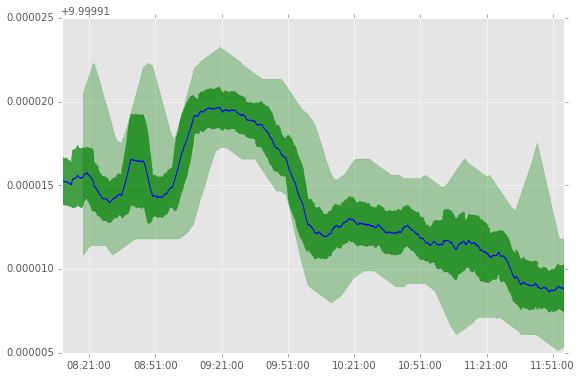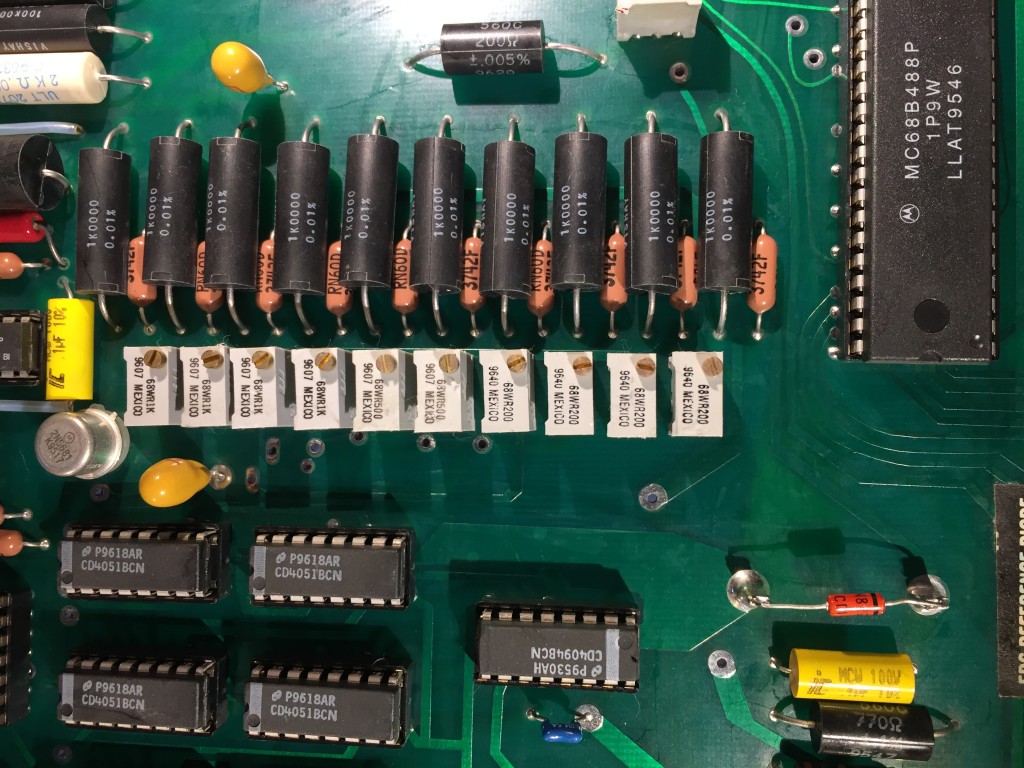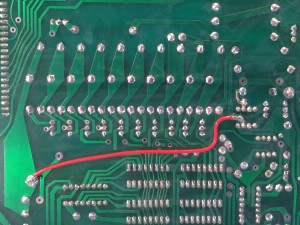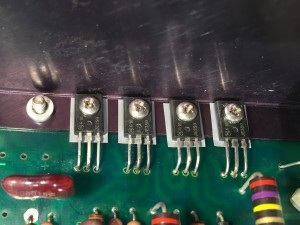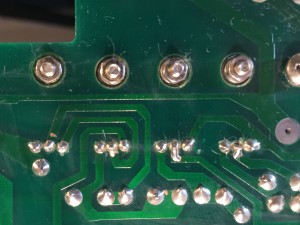A couple of weeks ago I came across an listing for a used Power Designs 6010 for just $20, shipped. At first glance I thought I’d come across an incredible deal on a 6050, because the 6010 looks very similar. I’ve been keeping an eye out for a deal on a couple of Power Designs 6050 supplies for a while, with an eye to running them in parallel to get 10A for use in calibrating some battery testing equipment. It was disappointing to realize it was a 6010 a 60v/1A supply. I can already cover that voltage and current range in a couple different ways with existing equipment. I bought it anyway, because $20!!

The seller took his sweet time shipping it out, but I finally got a tracking number, and a few days later, the supply arrived, well packed, and in, outwardly, pretty good physical condition. Inside was another story.
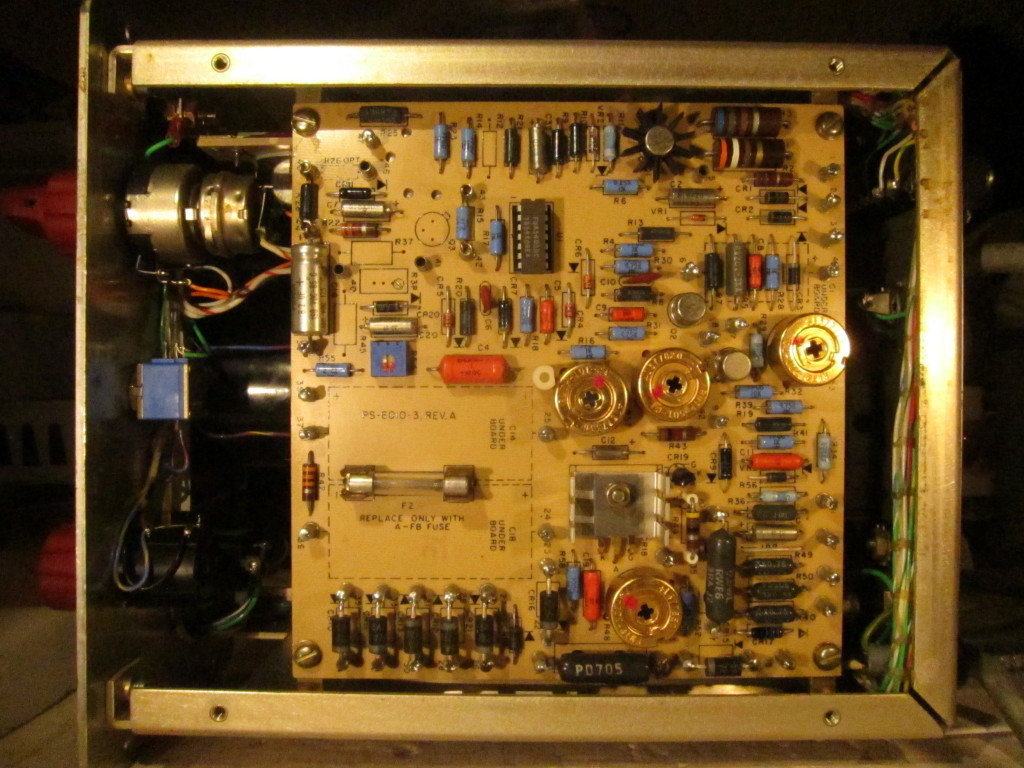
One side of the PCB looked great. The other side though…
Absolute crap. The PSU clearly had a thick layer of dust inside before receiving a light sprinkling of water. I set about trying to clean it up. I got two bowls of fresh water and a toothbrush. I wet the toothbrush in one bowl and I scrubbed the PCB with it. When it was too dirty, I rinsed it in the second bowl, then wetted it again from the first. After 5 minutes or so, the board was looking much better. I followed up by soaking it with squirts of 70% Isopropyl Alcohol (IPA), letting it run of onto a paper towel, and then chasing more if off with some compressed air. I repeated the process again with more 70% IPA and then with two rinses of electronics grade 99% IPA.
After cleaning the board looked much better, and I could see that the corrosion that had started was superficial.
While I waited for it to dry out fully, I carefully inspected all the components. All the components on the front-side of the board looked in good shape. The big electrolytic caps on the backside of the board showed signs of leaking small amounts of electrolyte, but they tested out Ok with the capacitance function on my multimeter. I followed up my hooking each one up to one of my other bench power supplies and monitoring the current while I gradually raised the voltage, looking for signs of high leakage. Then I disconnected each cap from the PSU and checked how gradually the voltage dropped. None showed obvious signs of misbehavior. I plan to replace the caps, but I decided they were good enough to use while I did further checks on the supply. Before proceeding to functional checks though, I cleaned up the knobs and the front panel.
The knobs are red “Daka-Ware” resin knobs. Daka-Ware is/was a brand of products made with a thermoset resin, similar to Bakelite. Like Bakelite, there are various fillers mixed with the resin. Over time, the resin and filler age at differential rates from physical ware, and exposure to UV light, oxygen, pollutants, and dirt and grime. The knobs on my power supply had an obvious dull, darkened patina to them. When I removed them, the previously covered areas were still bright and glossy, making the wear even more obvious.
Next I washed the knobs with mild, soapy water. This removed a fair amount of the dark grime, but when they dried, it the knobs seemed lighter, but still dull due to the layer of partially exposed filler. Some people address this problem by painting the knobs, which to me defeats the purpose of making them out of colored resin in the first place. Others buff and polish the surface until they get a smooth surface of fresh resin, but that can end up removing a lot of material. I rubbed the knobs gently with a wet melamine sponge to remove a thin coat of exposed filler and aged resin. Once the knobs dried, I covered them with a generous coat of carnauba wax in order to impregnate and protect the remaining exposed filler, and the resin underneath. I then polished the knobs with a soft cloth.
The results aren’t perfect, but they are pretty good. I’ll probably put another couple coats of wax on before I call it done.
As for the functional tests, well, I’ll save that for another post.