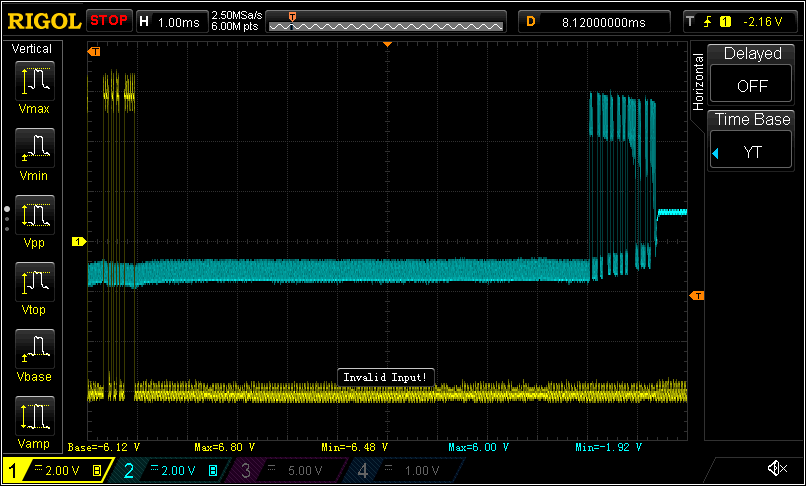I picked up a Hewlett Packard 6177C DC Current Source on ebay for less than $75 shipped. This is a precision constant-current source that can deliver 0-500mA at up to 50V.
 The seller described the unit as used with responsive controls and indicators. When I received it, I could see that while in generally good physical shape the upper right portion of the front panel was more bent/buckled than I could make out in the eBay photos.
The seller described the unit as used with responsive controls and indicators. When I received it, I could see that while in generally good physical shape the upper right portion of the front panel was more bent/buckled than I could make out in the eBay photos.
So, first thing I did was partially disassemble the unit to fix the front panel.
Once I got it back together, I did some quick functional tests and found that the current output was consistently 1/10th the expected value. In the 500mA range with the current pot set to maximum, it produces a max of 53mA of current, on the 50mA range, it produces 5.3mA, and on the 5mA range, 0.53mA. This behavior doesn’t vary noticeably between shorting the outputs and having a 30 Ohm load. With a suitably high resistance, the voltage will hit >50v, provided the current doesn’t exceed ~50mA.
So, next step was to look at the service manual and work through the troubleshooting steps.
First thing is to check some voltage rails. These all checked out, though a few were out of spec on ripple.
Next is to go through the problem isolation procedure, which starts with checking the guard voltage to see if it varies between 0 and -1V. Nope! In each range it maxes out at… ~100mV, or 1/10th of the expected value. Notice a pattern forming?
I started to work through the guard supply troubleshooting instructions, but I got hung up. After disabling the main supply, as instructed and checking a few voltages, it wasn’t clear to me whether I should go immediately through the subsequent steps, or reverse the change and proceed from there. Subsequent instructions just raised more questions.
I asked for guidance in the EEVBlog forum, and while waiting for a response, worked to better acquaint myself with the schematic and theory of operation of the device.
I’m still not sure what to do, and rather than pushing forward, I realize that I already have other incomplete projects that need my attention, I’ve gathered everything up into a bin and put this one on the shelf, for now.
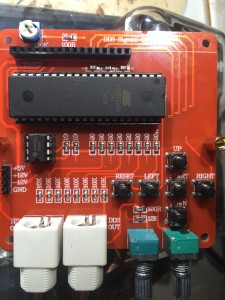
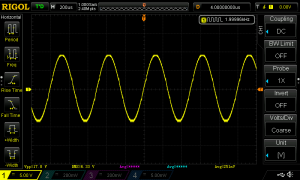

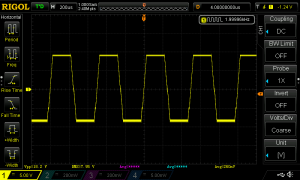


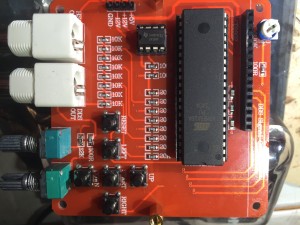









 Today, I happened to stumble upon an
Today, I happened to stumble upon an