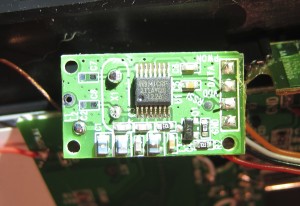I got an Acu-Rite Weather Station as a gift and, of course, I cracked open some of the parts to see what was inside.
I didn’t open up the 5-in-1 sensor unit which sits outdoors and measures wind speed & direction, temperature, humidity and precipitation. I did crack open the 01500RX display console, and the Acu-Link bridge which receives the sensor data over a wireless link and relays it to the Acu-Link webservice via an ethernet connection.
The 01500RX had a number of blob-top chips-on-board. I didn’t try to figure out what they were. I was most interested in the wireless receiver that picks up sensor data.
The receiver was on its own PCB. The chip is labeled MICRF211AYQS 1226, which seems to be a 433MHz RF receiver from Micrel with a demodulated signal output.
In the internet bridge, I found the same receiver, along with a low cost ethernet enabled microcontroller, and a surprise.
The microcontroller is a PIC18F67J60, very bare-bones 8-bit chip with an ethernet port, 128K of flash, less than 4K of RAM, and 8K RAM for the ethernet buffer. This is apparently enough to run a TCP/IP stack with a bare-bones web server, but it doesn’t exactly leave a lot of room for adding additional functionality, like the ability to make sensor data available locally via HTTP.
I also mentioned that there was a surprise. You can see it too, in the lower left of the photo, a third PCB, this one, apparently holding a serial to RF transmitter. I don’t know what it is for. Acu-Rite doesn’t talk about it at all in any of the marketing materials or users manual. My guess is that it might work as a repeater for the sensor data, that, or they’ll have some actuator equipment in the future, like, say, something that could toggle the mode on an automatic irrigation system based on local weather conditions.
Anyway, that’s what I found. I thought it might help out other people who are intrigued by Acu-Rite’s offerings and interested in hacking them for their own purposes.