I’ve ended up with five small, inexpensive ($7-15 each) routers, running OpenWrt and only really need two of them, so I’ve been thinking of ways to use the others. One of my ideas was to get an external USB DAC, install Shairport-Sync, and use it as an AirPlay receiver for my car stereo, eliminating the need to connect an audio cable to my phone, and avoiding the mediocre sound quality of Bluetooth audio. It hasn’t quite worked out that way though…
While looking for an inexpensive (>$20), compact USB DAC with reasonable quality, I discovered there were integrated commercial products that already do what I planned to do. I already knew there were Apple-approved MFi-certified devices, but they tended to be expensive. I discovered there were cheaper devices using Shairport, but they tended to start at $30+.

Damaged while trying to open the case.
With a little more digging though, I found a device called the iReceiver, from AirMobi that sells for as little as $12!!!. According to the scant marketing materials, it has a 24-bit Wolfson DAC. I was surprised I couldn’t find anyone who’d opened one up to see what was inside. I did find an Amazon review from someone complaining that the usb power connector had broken off on theirs, and the included photo showed it had a Ralink RT5350F WiFi SoC, which gave me hope that it would be hackable. So, I bought one.
Before opening it up, I tried it out. It works as promised. It defaults to broadcasting an unsecured WiFi network. Once connected, it shows up as an AirPlay receiver in iTunes, etc. From there, you can connect it to some powered speakers, select it and start playing music. The audio quality doesn’t suck (no obvious noise, clipping, or distortion), and in my limited use, there were fewer dropouts that I’m used to with Bluetooth.
Beyond that, there are various configuration options available through a browser based interface. There are no audio-related settings at all. Most of the settings are networking related. You can rename and secure the WiFi network with a password (good), WPS (bad) and by limited connections to specific devices by MAC address (meh). You can also connect to an existing network (good), and, optionally, extend it (meh). This seems like a good point to mention that it also works as a DNLA “renderer” (DNLA is a more open standard than AirPlay, making this useful to Windows and Linux devices, and Android phones with an appropriate app)
Of course, I didn’t buy it to use it with the stock firmware, so after trying it out, I opened it up to take a look inside. In the process, I managed to tear the translucent plastic that was affixed to the top of the case with adhesive. With the trim removed, it was easy to pry off the top, revealing the single PCB inside.
As I expected, it is based on the obsolete but inexpensive and popular Ralink RT5350F WiFi SoC which includes a CPU and 802.11n WiFi.
- Marked “RT5350F, TP08P40609, 1408STA”
- 360MHz MIPS 24KEc CPU
- 802.11n 1T/1R (1×1:1) 2.4 GHz 150Mbps MAC/BB/PA/RF
- 5-port 10/100 Mbps Ethernet switch w/ 5 10/100 PHYs (unused)
- USB 2.0 host/client (unused)
This is complimented by a modest, but sufficient 32MB of RAM and 8MB of flash memory to hold the firmware.
- RAM
- Marked: “EtronTech EM63A165TS-6G”
- 255Mbit 16Mx16 5, 6, 7ns 166MHz SDRAM
- Flash
- Marked: “MXIC MX, 25L6406E, M2I-12G, 30392500, K141983”
- Macronix MX25L6406E
- 64Mbit NOR Flash
- 4KB sector, 64KB block, 2.7-3.6v, H/W Hold
- 1 or 2 bit bus, 86MHz x1 bus, 80MHz x2
The other major component is a Wolfson WM8960 CODEC to provide the audio output. This chip debuted in 2006, and includes 24-bit stereo DAC and ADC converters supporting sample rates up to 48Khz, a 40mW headphone driver, and a 1W Class D speaker driver.
Despite being a 24-bit DAC, the specified SnR of 98dBS matches that of the 16-bit TI/Burr Brown PCM2705 DAC used in the original AirportExpress, rather than of a modern, premium 24-bit DAC used in more recent AirportExpress’s. Oh well. Good enough for my purposes. Most of what I’m playing is compressed AAC files derived from 16-bit sources, and, AirPlay only passes 16-bit anyway. Beyond that, the design of the rest of the circuitry matters, and I’m not qualified to analyze it, nor am I equipped or inclined to try and measure it.
Beyond that, I see two inductors on the board (one of which is cracked). My guess is that these are part of some small switch mode power supplies, perhaps one for the digital section, and the other for the analog. There are two small LEDs to indicate device status and two momentary switches, one to reset the device, and the other to trigger WPS. It looks like it uses a single ceramic chip antenna for the WiFi.
There are a few unused pads for components, eight test points (half seemingly to do with power) and four unused holes for pin headers that I suspect provide a serial console.
That’s really it for the hardware. I’ve already started poking more deeply into the software and investigating the suspected serial console, and I hope to have another post soon documenting what I found.


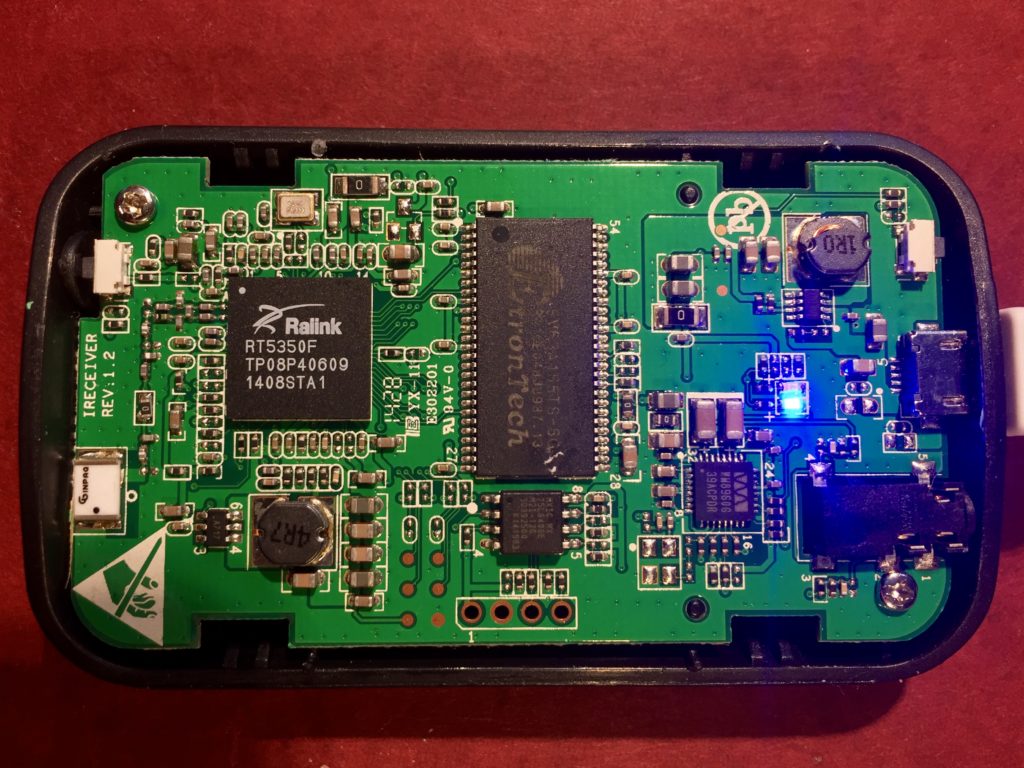
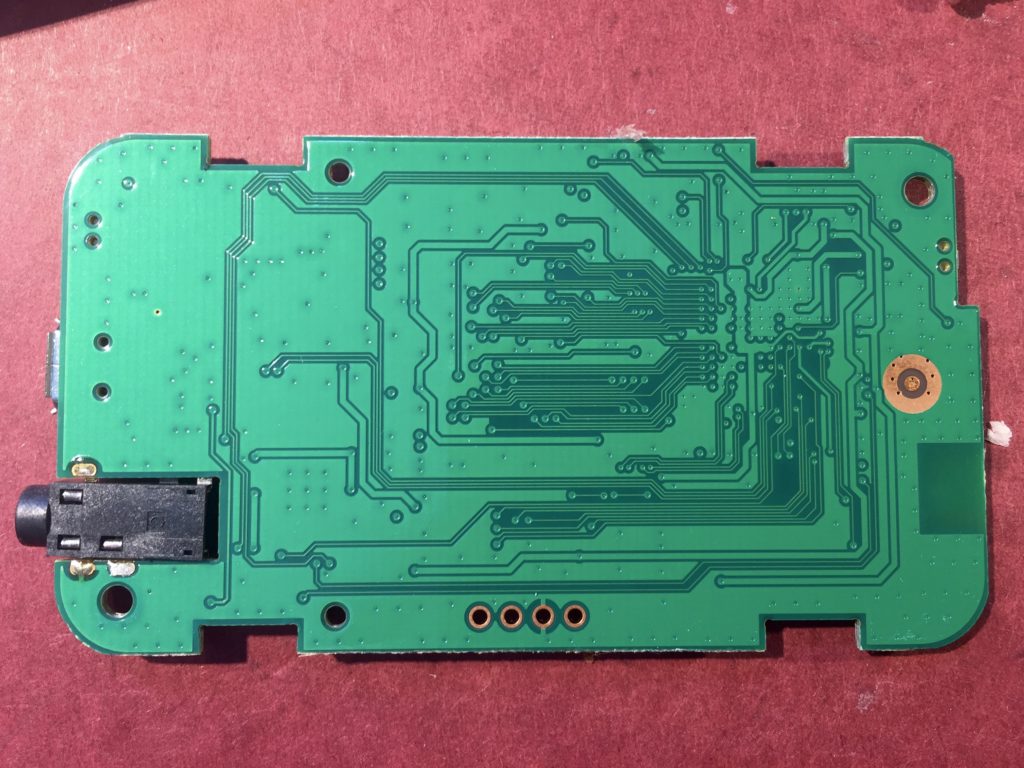
Pingback: AirMobi iReceiver Preliminary Software Hacking | Tech Obsessed